How to Choose the Right RAM Memory for Your Gaming PC
When building or upgrading a gaming PC, selecting the appropriate Random Access Memory (RAM) is a critical step that can significantly influence your system's performance. RAM acts as a temporary storage space that your CPU uses to quickly access the data needed for running applications and games. With a plethora of options available on the market, understanding the key specifications and features is essential to making an informed choice. In this guide, we will explore the various aspects of RAM Memory, including types, speeds, and capacities, to help you determine the best fit for your gaming needs.
Table of contents:
The Importance of RAM in Gaming Speed Capacity and Latency
How Ymeiton RAM Optimizes Gaming Performance
Tips for Selecting the Right RAM Size for Your Gaming Needs
Overclocking Ymeiton RAM Maximizing Your Gaming Experience
Avoiding Common Pitfalls When Upgrading Your Gaming RAM
The Importance of RAM in Gaming Speed Capacity and Latency
RAM is a crucial component for a gaming PC, impacting speed, capacity, and latency in a significant way. When it comes to gaming, every millisecond counts, and having the right amount of RAM can make the difference between a smooth experience and a frustrating one. RAM, which stands for Random Access Memory, temporarily stores data that your CPU needs quick access to, ensuring games run smoothly without hiccups. The speed of RAM also plays a pivotal role. Higher-speed RAM can improve frame rates and enhance the overall responsiveness of your system, giving you a competitive edge in fast-paced games. However, it's not just about speed; capacity is equally important. Having enough RAM ensures that your system can handle multiple tasks simultaneously without slowing down. Most gaming setups perform optimally with at least 8GB, but 16GB is increasingly becoming the standard for more demanding games. Then there's latency, which refers to the delay before data transfer begins. Lower latency means faster data retrieval, which is essential during high-stakes gaming scenarios where quick reflexes are paramount.
How Ymeiton RAM Optimizes Gaming Performance
Ymeiton RAM is designed with gaming enthusiasts in mind, offering features that enhance gaming performance significantly. One of the standout features of Ymeiton RAM is its high frequency, which translates to faster data processing speeds and smoother gameplay. This is particularly beneficial in gaming environments where complex visual effects and fast action sequences demand quick data access. Another advantage of Ymeiton RAM is its dual-channel architecture, which provides twice the data bandwidth, improving multitasking capabilities and ensuring seamless transitions between gaming, streaming, and other activities. Additionally, Ymeiton RAM is engineered for stability and compatibility, tested rigorously to ensure it functions perfectly with various motherboards and CPUs. This feature is critical for gamers who regularly upgrade their systems or experiment with different hardware configurations. Furthermore, Ymeiton RAM is crafted with an emphasis on heat dissipation, preventing overheating during prolonged gaming sessions and thus maintaining optimal performance levels.
Tips for Selecting the Right RAM Size for Your Gaming Needs
Choosing the right RAM size for your gaming needs requires careful consideration of several factors. First, assess the type of games you play most frequently. For example, if you're a fan of older or less resource-intensive games, 8GB of RAM may suffice. However, for modern AAA titles and virtual reality experiences, 16GB or even 32GB is recommended to ensure smooth performance. Another aspect to consider is your gaming habits. If you often stream or multitask—such as running game mods, a web browser, and communication software concurrently—opting for more RAM will provide you with the necessary headroom. It's also worth checking your motherboard's specifications to determine the maximum RAM capacity it supports, as this will influence your decision. Finally, think about future-proofing your gaming setup. While 16GB is adequate for most current games, opting for 32GB could save you the hassle of upgrading later as games continue to evolve and demand more resources.
Overclocking Ymeiton RAM Maximizing Your Gaming Experience
Overclocking Ymeiton RAM can unlock additional performance potential, providing a superior gaming experience. Overclocking involves increasing the RAM's operational frequency beyond its factory settings, resulting in quicker data processing and improved system responsiveness. Before you start, ensure your motherboard supports overclocking and that you have a cooling system capable of handling any extra heat generated. To begin overclocking Ymeiton RAM, access your system's BIOS or UEFI interface and gradually increase the RAM's frequency, ensuring stability with each increment through stress testing. It's essential to monitor your system's temperature closely and adjust the voltage settings if necessary to maintain stability. Overclocking can lead to noticeable improvements in frame rates and load times, particularly in graphics-intensive games. However, be mindful of the risks involved, such as potential system instability or hardware damage if done incorrectly. Therefore, it's advisable to proceed with caution and consult guides specific to your motherboard and RAM model.
Avoiding Common Pitfalls When Upgrading Your Gaming RAM
Upgrading your gaming RAM can be a straightforward process, but there are common pitfalls to avoid to ensure a smooth transition. One mistake is not checking compatibility between the RAM and your motherboard. Always verify that the RAM's specifications align with your motherboard's capabilities, including supported frequency and voltage. Another pitfall is neglecting to research whether your existing RAM and the new modules will work together. Mixing different brands or speeds can cause compatibility issues, leading to performance instability. It's often best to replace all RAM modules simultaneously for optimal performance and compatibility. Additionally, failing to properly seat the RAM sticks in the motherboard slots can prevent your system from booting. Ensure that each stick clicks firmly into place and that the locking tabs are secure. Lastly, remember to update your system's BIOS, as manufacturers periodically release updates that improve compatibility and performance with new hardware. By avoiding these common mistakes, you can ensure a seamless RAM upgrade experience that enhances your gaming setup's capabilities.
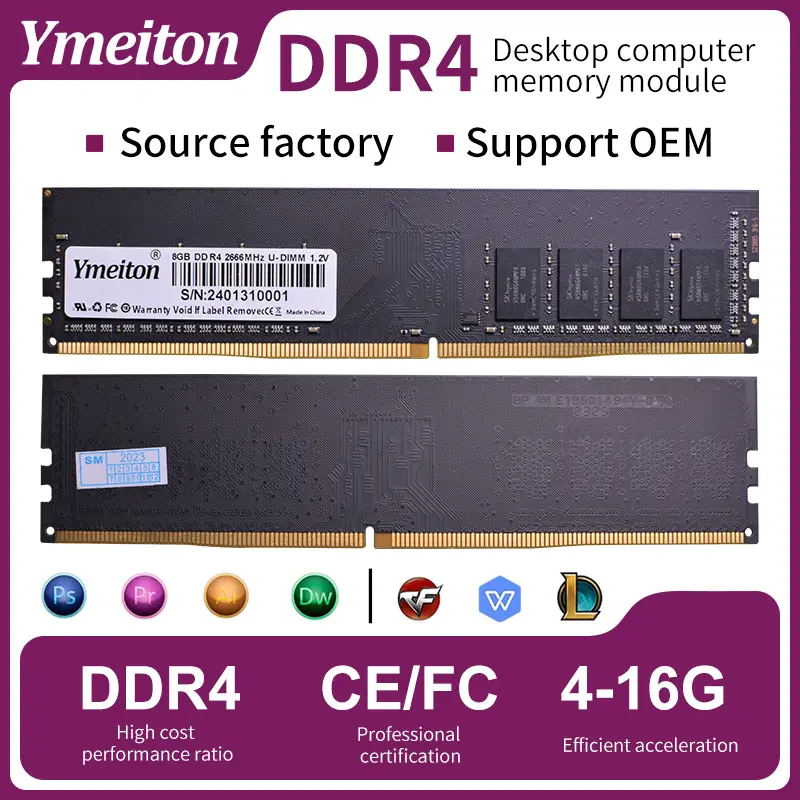


Comments
Post a Comment